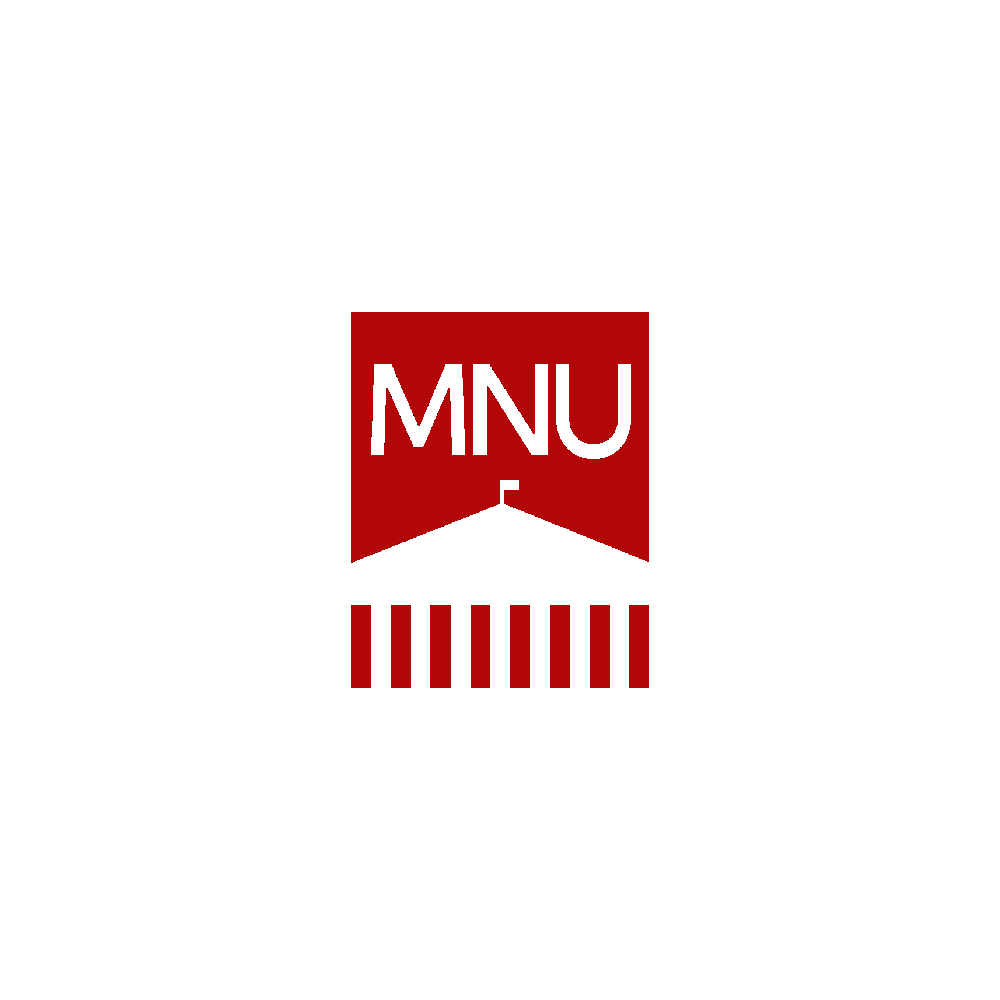In Canvas LMS: – a lecturer uploads an electronic course (syllabus, including expected learning outcomes, academic course evaluation criteria, training materials, the distribution of the weight coefficient of grades for completing tasks, etc.), checks the students’ submitted tasks through the anti-plagiarism system “Turnitin”, keeps records of academic performance and attendance, conducts correspondence with students, etc.; – the student gets access to the syllabus, educational materials, views the progress log, calendar and other materials, conducts correspondence with the teacher, submits completed works, etc.
Download the Canvas Student App:
AIS Platonus is a platform through which students register for disciplines, view the schedule of training sessions, individual curriculum, transcript, financial statements to the University, academic debts.
platonus.mnu.kzTo obtain or restore the login and/or password of AIS Platonus, send a request to:
registrar@mnu.kzCorporate mail (Outlook) is the official communication tool at the Maqsut Narikbayev University. Students are encouraged to regularly check incoming mail and messages in information systems. Information and messages posted by the administration or the lecturer are considered as received and read by the students.
To receive or restore your corporate email username and/or password, send a request to:
registrar@mnu.kzAll official applications, requests for references, transcripts should be submitted by students via mobile application Smart MNU.
How to do this: 1. Download the mobile application Smart MNU from the App Store or Play Market, log in with the login and password of AIS Platonus/Canvas LMS. 2. Watch the training video.